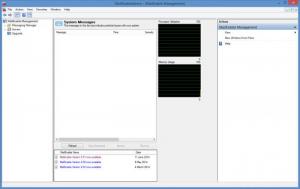MailEnable Standard
10.25
Size: 0 Bytes
Downloads: 6674
Platform: Windows (All Versions)
Companies and internet service providers (ISPs) around the world rely on MailEnable for their messaging and collaboration needs. You see, MailEnable is system software and mail server software – software that provides access to a scalable hosted messaging platform.
MailEnable is available as a Standard, Professional, Enterprise and Enterprise Premium Edition. The system requirements for running any of these editions are: 4GB of RAM memory or more, 100MB of free disk space, network interface card configured to use TCP/IP, internet connection, Windows operating system. Windows Server 2003 through 2012 R2 are supported. MailEnable can also run on a non-server version of Microsoft Windows, like Windows 7 or Windows 8 for example; but this is not recommended.
MailEnable Standard has the following functionality to offer: advanced AJAX webmail client; POP and SMTP support; IMAP support; manage a list of contacts; calendar to help you manage appointments; see who is busy and who is free when scheduling a meeting; manage projects and daily tasks; integrates with 3rd party control panel software; extensive security measures; anti-spam; handy management console; inline YouTube player; MP3 media player; advanced diagnostics; and more.
MailEnable Standard is free – but it doesn’t have as many features as the other editions.
For essential webmail services and functionality, get MailEnable Standard. For extra functionality, consider getting another edition.
Pros
MailEnable is available as a Standard, Professional, Enterprise and Enterprise Premium Edition. Modern and even older machines will have no problem meeting the system requirements for running any of these editions. Essential webmail services for Windows-powered systems are offered by MailEnable Standard; extra functionality is offered by the other editions. Companies and internet service providers(ISPs) around the world rely on MailEnable for their messaging and collaboration needs. The Enterprise edition can be tested online.
Cons
The Standard edition, which is free, has the least amount of features to offer.
MailEnable Standard
10.25
Download
MailEnable Standard Awards

MailEnable Standard Editor’s Review Rating
MailEnable Standard has been reviewed by George Norman on 24 Jun 2014. Based on the user interface, features and complexity, Findmysoft has rated MailEnable Standard 4 out of 5 stars, naming it Excellent